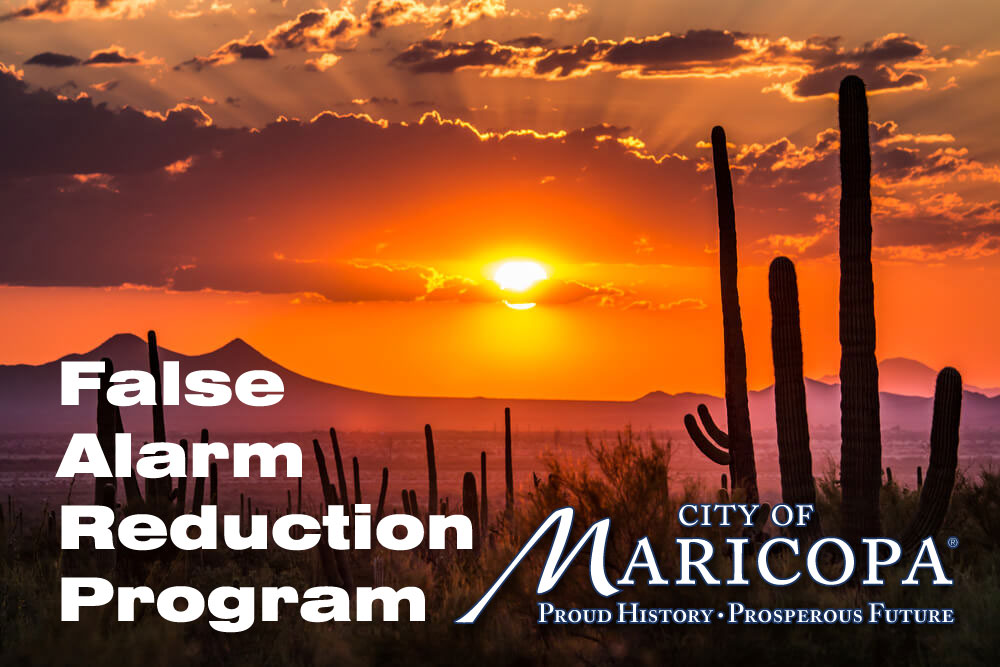How to login to the CPanel for your website
cPanel is a software that allows users to manage their web hosting accounts, servers, and site. It’s designed to simplify the process of hosting your website by providing a graphical interface (GUI) and automation tools. cPanel is considered to be one of the most popular control panels for managing websites.
To access your CPanel:
Open your web browser and navigate to https://your_domain.com:2083.
*hint* Replace “your_domain.com” with your domain name (website)
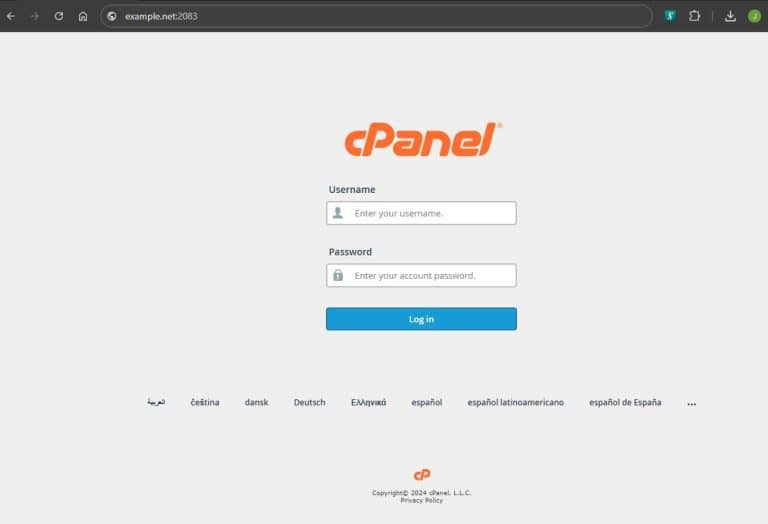
Enter the login credentials provided to you when you signed up for service and click “Log In”
e.g. myusername
e.g. MyP@55wOrd
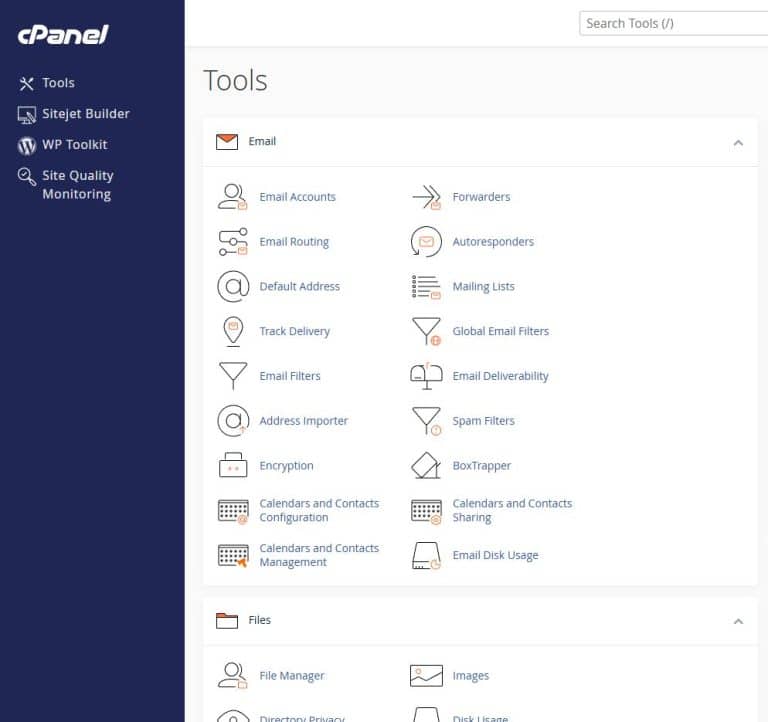
Thats it! You’re all logged into CPanel. Enjoy!