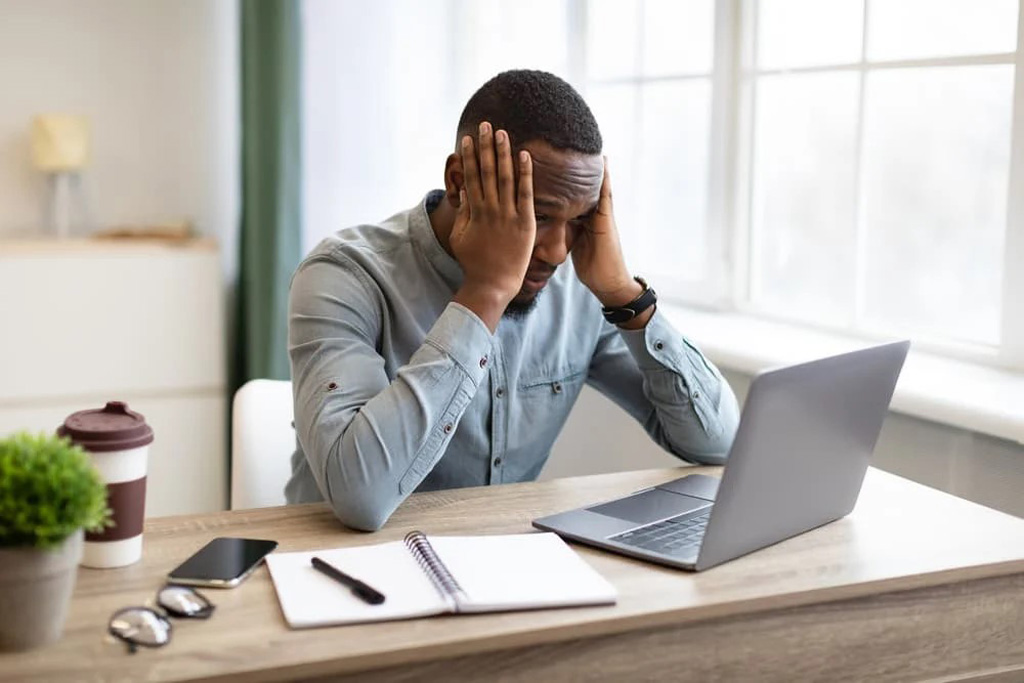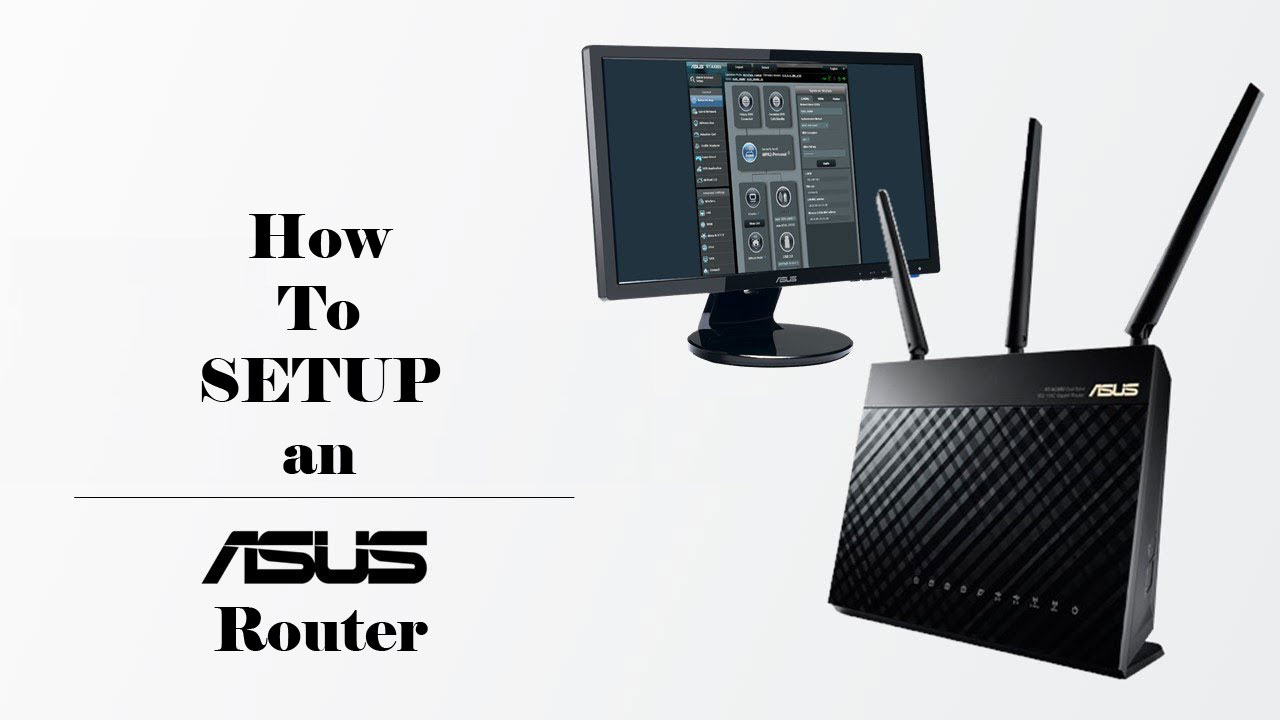General troubleshooting steps for almost any Computer, or device plugged into the network.
If you’re like me, then that flowchart made you giggle and maybe cry a little bit on the inside. Sadly, its far too true for career I.T. technicians. I learned a long time ago that it’s better not to try to remember everything, just know where to find the information when you need it. Often the best way to figure out how to do — whatever it is you’re trying to do — is to ask someone else or research it on the Internet. Which I guess is why you are here… so maybe you should try these steps and see if they resolve your issue.
1. Did whatever device you are having the issue on come with a manual? Did you read it? Did you understand it? Did you see the flowchart? Did you use it?
2. Have you tried to reboot your computer or whatever device is having the problem. Did that work? Is it turned on?
3. Did you try to reboot your network equipment (router, switch, hubs) and any equipment provided to you by your Internet Service Provider. Did that work? Your house has power right? Paid your bill?
4. Did you make a recent change (within 24 hours). If so, have you tried to undo the change. Did that fix the problem?
5. If you are receiving an error message, write it down verbatim and Google it. Were you able to find an article that told you how to fix it? Did that work?
If you’re like me, then you have been doing this for over half an hour…. I’m thinking its time to call in the big guns for help – our Technical Support is happy to assist you with whatever computer or network device headache you have going on. Give us a call at (520) 421-3333 opt. 2.