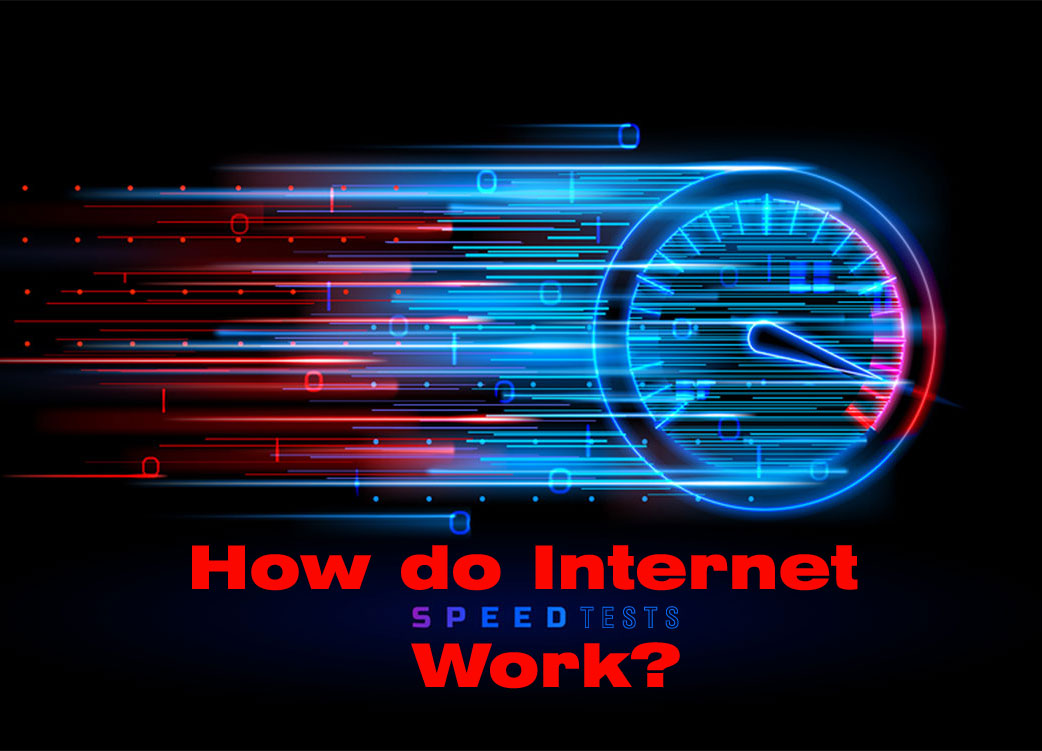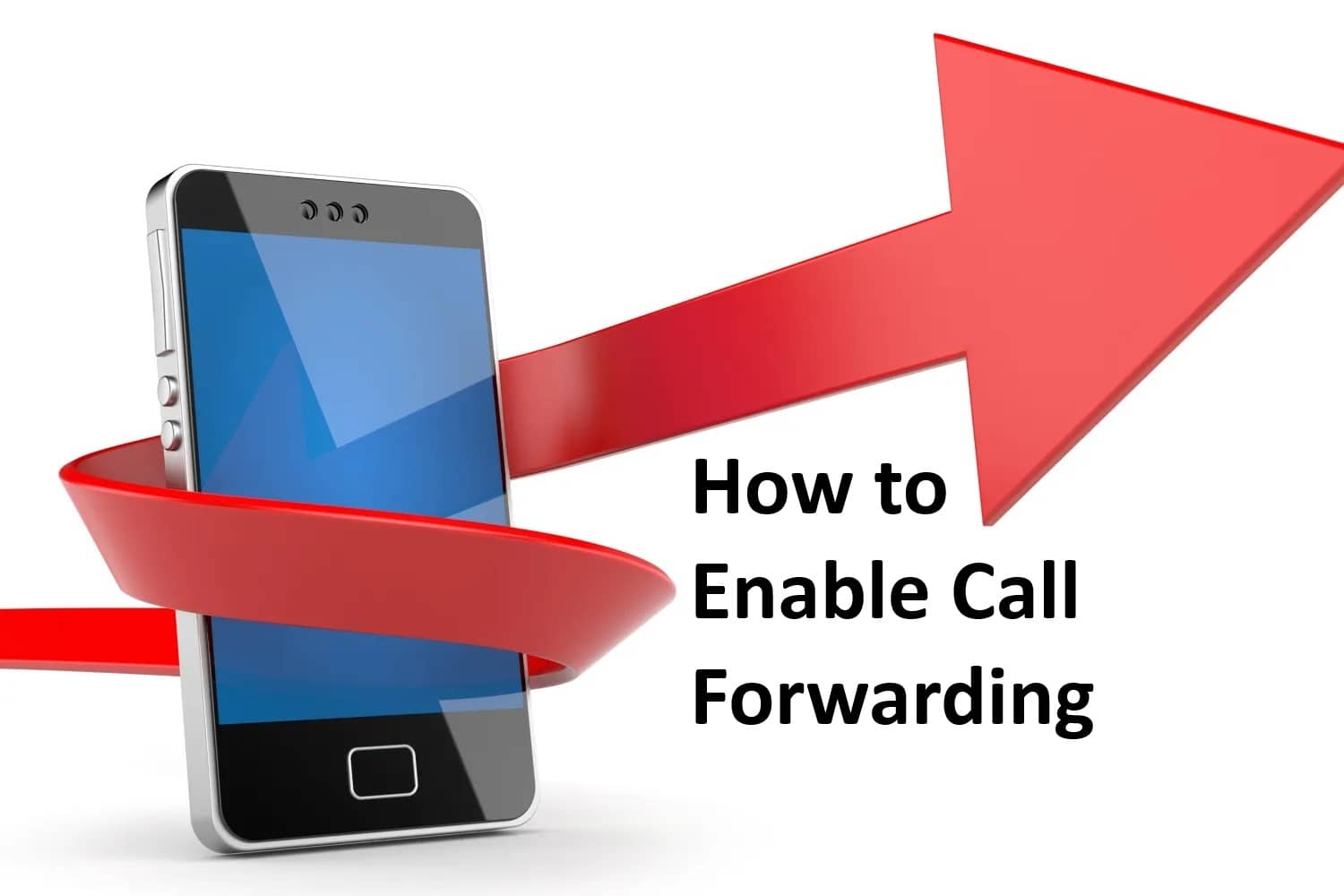How to enable Call Privacy on your CGI VoIP Service…
“Private Calling” or “Call Privacy” is a feature that callers can use to block their Caller ID information from the recipient of the call. That means that the caller has chosen to block their Caller ID information, either by blocking it by default or by dialing a service code to block it on a per call basis.
To enable call privacy on your VoIP Extension do the following:
From the extension you want to forward, pickup the handset (take the phone off hook), and dial:
*67+the destination telephone number
(e.g. *671234567890)
The call will complete but the recipient will see:
“No Caller ID” or “Private Call” on their phone’s caller ID.
CGI VoIP Call Privacy is performed on a “Per Call” basis. The next call you place without prefixing the destination number using *67 will have its normal caller ID information attached to it.
That’s it – too easy right?
*Please Note* – Don’t think that you can use this feature to harass someone by telephone. It is still possible for the carrier to view the caller ID information with the timestamp of the call, so when the police ask for it – we are going to give it to them! You have been warned!