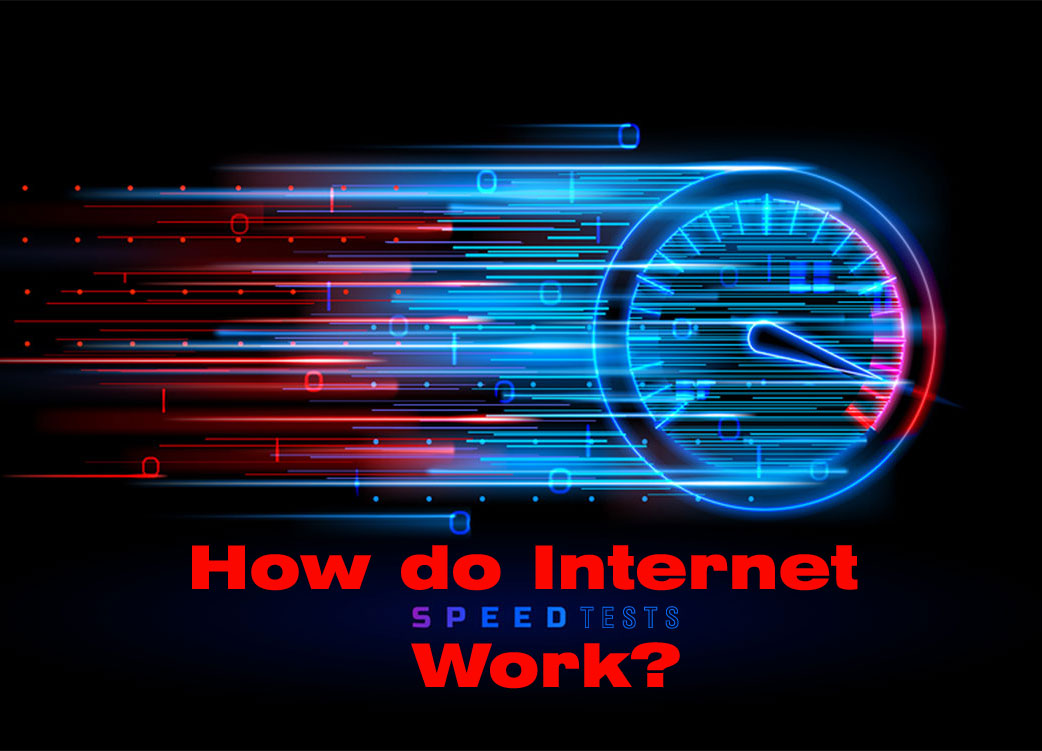How to transfer a call using VoIP
A call transfer is the act of sending a call from one user (extension) to another. There are two ways to transfer a call: cold (blind) and warm (attended).
Every profession that involves regular phone use is bound to require a call transfer at some point. So what are call transfers, what are the different types, and which one should you do?
What is the difference between “Cold” (blind) and “Warm” (attended) transfers?
Transferring calls is a fairly standard feature for modern telephone systems. Essentially, it’s the ability to send a call from one user to another. There are two ways to transfer a call: cold (blind) and warm (attended). The main difference is whether or not the call is announced prior to actually transferring the call. Think of it in terms of a warm welcome versus a cold shoulder. One includes an introduction – basically a heads up that a call is coming your way, along with any pertinent background information. The other (blind) is a quick and easy alternative when no conversation or prior information is necessary.
Cold (blind) Transfers Explained
Cold transfers can be frustrating to the client on the other end of the phone. Have you ever been bounced around customer service representatives and had to repeat your issue every time? It’s aggravating, and frustrated customers are likely to hang up, or worse yet – cancel service.
What if you’re expecting the transfer to end with a human voice and you get voicemail because the cold transfer went to someone away from her desk? To a frustrated caller, that sends the message that you don’t care about him.
Warm (attended) Transfers Explained
Warm transfers resolve situations like the aforementioned. Customers don’t have to sit and wait while numerous reps pull up their info or constantly have to repeat themselves. You can place the customer on hold for a moment, bring the appropriate colleague up to speed, and let the caller know that they are being transferred to someone who can help him from there.
Keeping the client in the loop and taking a moment to make sure the recipient has all pertinent info goes a long way in customer service and ensures that your client is happy. (Tip: Have a nice music on hold/advertisement feature available for your client while you execute a warm transfer.)
When to Use Cold and Warm Transfers
We know what you’re thinking–we just devoted some serious time to explaining why warm transfers are generally better than cold, so why use a cold transfer at all? We are quite glad you asked…
Yes, warm transfers are friendlier and more personable, but cold transfers still have their place in the office.
Cold Transfer Examples
An example of an appropriate cold transfer is when someone has to go to a different place but doesn’t need to be announced. Say you’re Sally in the sales department and you answer a call from Bryant looking for help with a billing issue. He didn’t want you – he wanted a member of the billing team… and you, Sally in sales, want your line freed up for incoming opportunities. Once you realize where the customer needs to go, simply transfer her to the appropriate department’s call group. There’s no introduction necessary in this scenario.
Warm Transfer Examples
An example of an appropriate warm transfer would be if you’re in technical support and receive a call with a very specific issue that you are unable to resolve and needed to transfer the call to a higher level technician. Here’s how this warm transfer might go down:
To the customer: “Sorry, I wasn’t able to resolve your issue, unfortunately I will need to escalate this issue to a higher level technician for review, please hold while I get them on the line.”
To your higher level colleague: “Hey, Jon, I’ve got Derek on the line here, and he’s having a problem with XYZ and we weren’t able to resolve it. I’m transferring him to you now for assistance.”
To the customer: “Sorry for that hold, I am transferring you to Jon now, and he will help you get XYZ issue resolved”.
As you can see, warm transfers are a much more communicative customer support methodology. Both customers and colleagues aren’t blind-sided by unexpected transfers and know exactly what is going on every step of the way.
So how exactly do you perform a cold or warm transfer? If you are using a SIP/IP phone on our hosted VoIP solution, make sure to check our Knowledge Base for the specific how-to for your make and model.
How to Do a Cold (Blind) Transfer
On most SIP phones this will be the easiest method of executing a “cold” transfer:
- While on the call, hit the XFER (transfer) softkey. (note – you wont see this softkey while not on an active call). Some IP Phones also have a hard transfer key that you may also use.
- Dial the extension where you want the call to go (or press the extension hotkey on the admin console)
- Press XFER again.
How to Do a Warm (Attended) Transfer
On most SIP phones this will be the easiest method of executing a “warm” transfer:
- While on the call, hit the XFER (transfer) softkey. (note – you wont see this softkey while not on an active call). Some IP Phones also have a “hard” transfer key that you may also use. This will place the first caller on hold.
- Dial the extension where you want the call to go (or press the extension hotkey on the admin console). When the dialed extension answers the call – announce the reason for the transfer. Then place this call on hold.
- Take the 1st call that is waiting to be transferred off hold and let them know that you are sending them through to the other extension now.
- Then press XFER softkey again. The call will be sent to the new destination.
Some phones have dedicated buttons for attended or blind transfers. Always refer to the user manual for the IP phone as to its specific function.
That’s it, you have successfully transferred a call – too easy right?