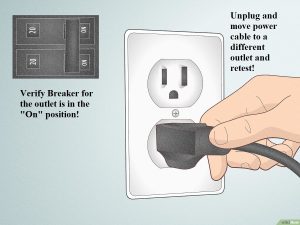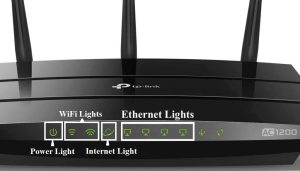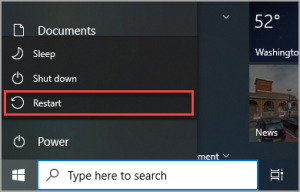Troubleshooting “No Internet Connection” on ALL Devices
Internet connectivity issues can be a major inconvenience. If you find yourself experiencing connectivity problems with all your devices, don’t worry – there are several easy troubleshooting steps you can take to resolve the issue quickly.
Power-cycle the network equipment. This includes the Subscriber Module, Routers, Switches, Hubs, and ultimately the affected devices.
1. Unplug the CGI power supply (POE injector)– wait 30 seconds. Our power supplies look like this (or similar – and may have a “property of CGI-Communications” sticker on it):
2. Unplug the Router/Switch/Hub power supply – wait 30 seconds. A typical router power supply looks like this (but may vary):
3. Plug in the CPE’s power supply – wait 60 seconds. While you are waiting, verify that the CPE’s power supply has a light lit on it. If it does not, try moving it to a different outlet. If that doesn’t work, try unplugging the cable from the port labeled “POE”. If the light comes on when you do this – there might be a short on the cable coming from outside. Ultimately, if the power supply will not light up – it might need to be replaced.
4. Plug in the Router/Switch/Hub – wait 90 seconds. While you are waiting, verify that the Router/Switch/Hub has lights on it indicating that it has power. Normally when the unit is booting up the power light will blink. Once the power light goes solid, look at the internet light. If the internet light is not lit, verify that the cable coming from the Internet port on the router is connected to the LAN port on the CPE power supply above. Once the internet light is lit and either a green or blue color. Check your internet connection.
5. If you still do not have an active internet connection, the last step is to shut down and restart the computer or device that wont connect. This may vary by manufacturer or device type.
Cold restarts of all the electronics help ensure each device has a chance to start with new dynamic settings that may have become corrupted.
If you find yourself constantly rebooting or power-cycling equipment (i.e. more than once or twice a month) there is likely a bigger problem and much better solution.