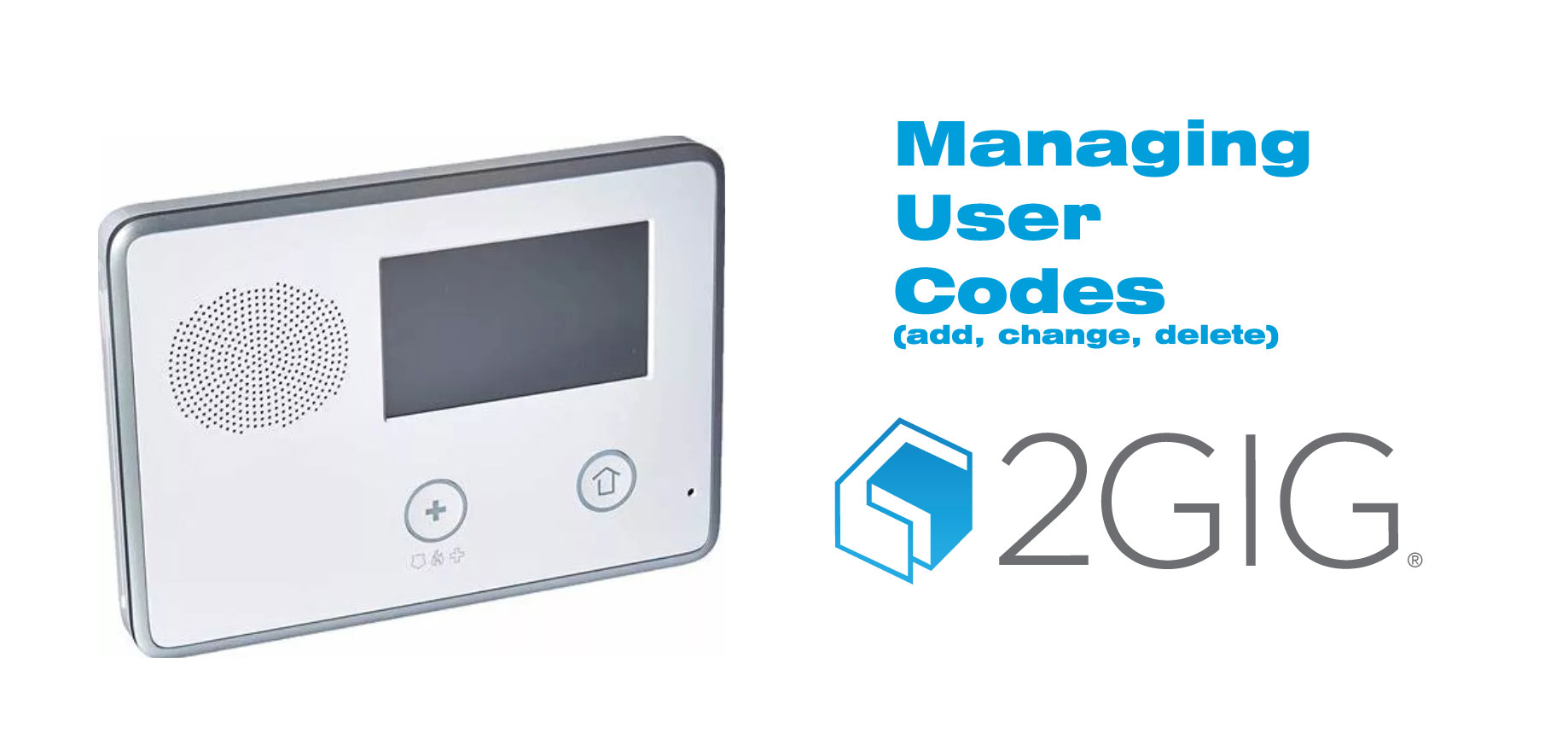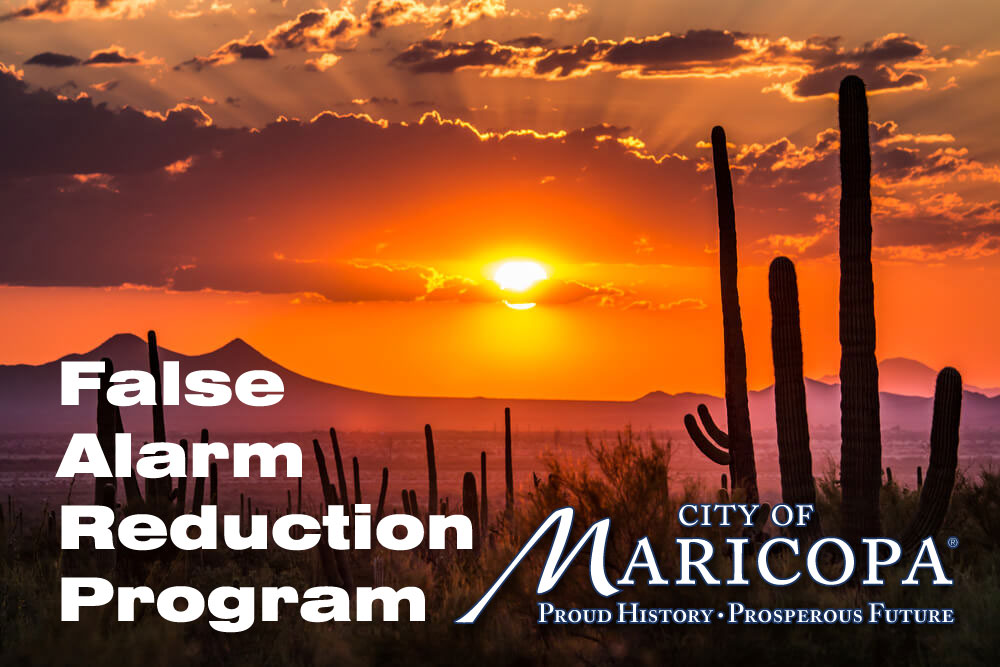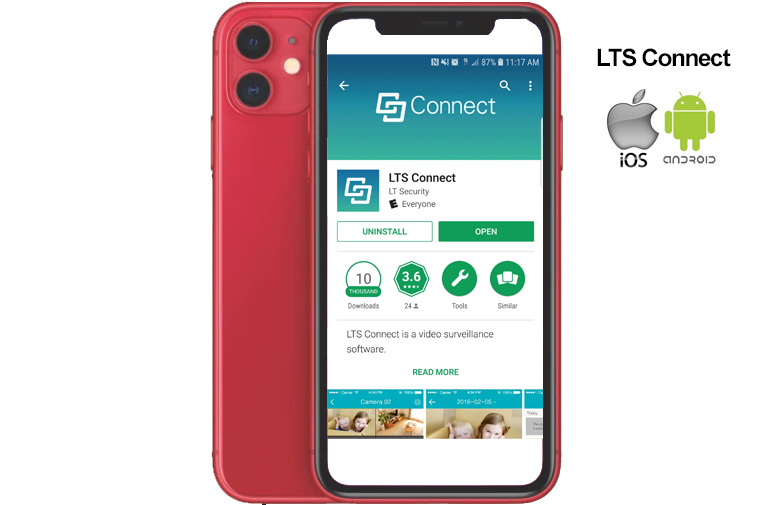Optical Ethernet Common Problems and Possible Solutions
Metro Optical Ethernet (MOE) circuits differ significantly from standard broadband connections, both in terms of functionality and the level of technical expertise required for troubleshooting. These circuits are designed to support enterprise-grade performance and reliability, and as such, they are governed by a more stringent Service Level Agreement (SLA) than typical consumer-grade internet services.
Given the critical nature of these circuits, CGI-Communication actively monitors the Wide Area Network (WAN) portion of the connection to ensure consistent uptime and optimal performance. In many cases, if a disruption occurs on the line side of your connection, our monitoring systems will detect the issue and notify our support team before you may even be aware of the outage.
However, please note that our monitoring does not extend to the Local Area Network (LAN) side of your connection. This means that if there are issues with your on-premise gateway router, firewall, or other internal networking equipment, those will not be visible to our monitoring systems. In such cases, our assistance may be limited unless the issue is escalated appropriately.
If you are experiencing connectivity issues and have already completed the initial troubleshooting steps outlined below, we recommend that you request to speak with a Level 2 technician. Our Level 2 support staff can perform a more in-depth analysis and test the Customer Premise Equipment (CPE) located at your site. If the issue is found to be on our end, we will take immediate action to resolve it. If no problem is detected from our side, the technician can help you schedule an on-site service appointment to further investigate and restore connectivity. Please note that such visits may incur a service fee depending on the nature of the issue.
Basic Troubleshooting Checklist:
-
Can you successfully ping the LAN IP address of your gateway router or firewall?
This helps determine if your local network is functioning correctly. -
Can you ping the WAN IP address of your gateway router or firewall?
A successful ping to the WAN address confirms connectivity between your internal network and the external MOE circuit. -
Is all Customer Premise Equipment (CPE) powered on and functioning properly?
Check all hardware involved in the network path to ensure it is receiving power and operational. -
Have you rebooted your router or firewall?
A simple reboot can often resolve temporary issues or software glitches. -
Have you rebooted the CPE?
Rebooting the CPE can help clear faults or reset the device if it has become unresponsive. -
Is there an alarm or alert showing on the Network Interface Device (NID)?
Alarms on the NID often indicate a physical or link-related problem that may require further investigation.
If you are unsure about any of these steps or need further assistance, please do not hesitate to contact our support team for guidance.
Technical Support can be reached at (520) 421-3333.
Remember the card you were given at the time of installation – it has a special telephone number on it that you can reach a level 2 technician directly 24 hours a day!