How to identify SPAM / Phishing Emails

Email is a vital communication tool, but it also serves as a prime target for cybercriminals. Phishing attacks can trick you into revealing sensitive information or clicking harmful links. To protect yourself, it’s crucial to recognize the warning signs of phishing emails. From urgent language and generic greetings to unexpected attachments and offers that seem too good to be true, understanding these red flags can help you stay safe. Discover the essential tips and best practices to identify and avoid phishing scams, ensuring your personal and professional information remains secure. Read on to learn more!
How to access CGI Webmail

Discover the simplicity of accessing your CGI Webmail with our easy-to-follow guide! Whether you’re a first-time user or just need a refresher, we’ve got you covered. Learn how to log in, navigate the user-friendly interface, and explore features like managing SPAM and creating additional mailboxes. Plus, choose between the sleek Webmail Lite or the stylish Tuxedo interface, both designed to enhance your email experience. Need assistance? Our built-in help file and dedicated technical support team are just a call away. Dive in and unlock the full potential of your CGI Webmail today!
How to Setup Email on Windows – Outlook / Office 365

Are you ready to streamline your Email experience on Windows? Discover how to set up Microsoft Outlook, the preferred email client for managing your communications effortlessly. Whether you’re using POP3 or IMAP, our step-by-step guide will walk you through the installation and configuration process. From entering your email address to connecting securely, we’ve got you covered. Don’t let email setup be a hassle—unlock the full potential of Outlook and enhance your productivity today! Click to learn how to get started and make your email management a breeze!
How to Setup Email on Windows – Thunderbird

Are you ready to take control of your email with Thunderbird on your Windows device? This powerful, open-source application not only simplifies email management but also enhances your communication experience with its user-friendly interface and robust features. Whether you’re a seasoned user or new to email clients, our step-by-step guide will walk you through the installation and setup process effortlessly. Say goodbye to cluttered inboxes and hello to organized communication! Dive in to discover how to set up your email in just a few easy steps and unlock the full potential of Thunderbird today!
How to Setup Email on Android – Spike Mail
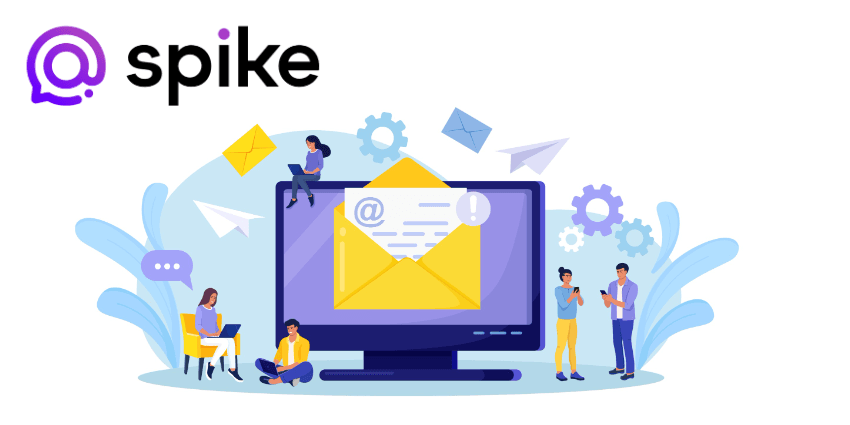
Discover the power of Spike Mail, the innovative email client that transforms your Android experience! With its unique chat-like interface, Spike Mail makes managing your emails feel effortless and engaging. Imagine seamlessly integrating audio recordings, video calls, and document sharing all in one app. Whether you’re collaborating with colleagues or staying connected with friends, Spike Mail offers a versatile solution for all your communication needs. Ready to elevate your email game? Follow our simple setup guide to get started and unlock a world of productivity on your Android device. Don’t miss out on this game-changing tool!
How to Setup Email on Android – Edison Mail

Unlock the true potential of your email management with Edison Mail on your Android device! Say goodbye to cluttered inboxes and spam with confidence. This powerful email client features an intuitive interface and an impressive “one tap unsubscribe” option that simplifies subscription management like never before. Regardless of your tech expertise, setting up Edison Mail is a seamless process. Follow our straightforward step-by-step guide and reclaim control of your inbox now. Embrace a more organized digital life and wave farewell to unwanted emails!
How to Setup Email on Android – Blue Mail
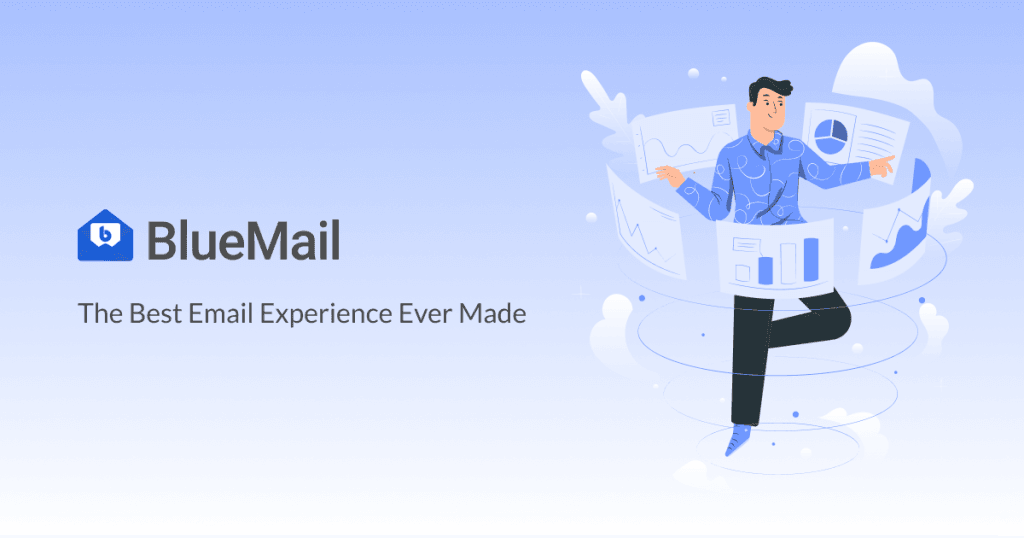
Are you excited about your new Android phone but frustrated by the lack of an email client? Don’t worry! Setting up your email is easier than you think, especially with Blue Mail, one of the most popular and user-friendly email clients available. This completely free app allows you to manage your emails effortlessly. In just a few simple steps, you can have your email up and running in no time. Ready to dive in? Let’s walk through the quick setup process and get you connected to your inbox today!
Verify Email settings on iOS

Are you experiencing issues with your email on your Apple device? Don’t worry! Our simple guide will help you verify and configure your cgmailbox.com or cgaz.com email settings effortlessly. From checking your incoming server to ensuring SSL is enabled, we cover all the essential steps to get your email up and running smoothly. Whether you’re a tech novice or a seasoned user, our straightforward instructions will make the process a breeze. Dive in to ensure your email is set up correctly and enjoy seamless communication on your Apple devices!
How to setup Email on iOS

Are you ready to embrace the convenience of checking your email on your new iPhone? Setting up your cgmailbox.com or cgaz.com email on your Apple devices is easier than you think! With just a few simple steps, you can have your email up and running in no time. From navigating the Settings to entering your server information, this guide will walk you through the entire process. Say goodbye to missing important messages and hello to seamless communication. Dive in and discover how effortless it is to stay connected in the 21st century!
